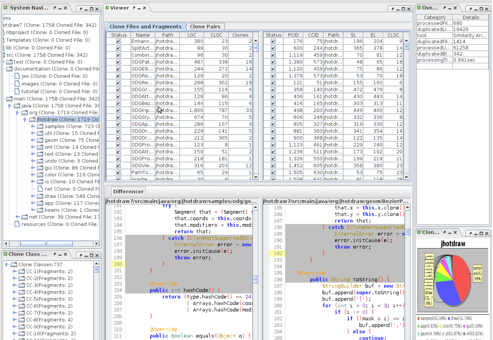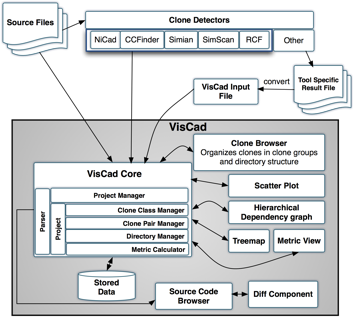Latest News
(May 12)
- An user guide is available now.
Previous News
(May 8)
-
-A new video is now available.
-
- A number of bugs have been fixed
(April 28, 2011)
- A beta version of VisCad is available now.
Major Features
-
-Clone visualization
-
-Supports a large set of clone detectors
-
-Source code browser
-
-Data filtering operations
-
-Large set of metrics
Implementation
-
-Implemented in Java
System Requirement
-Runs on systems with Java Runtime Environment (JRE) 6