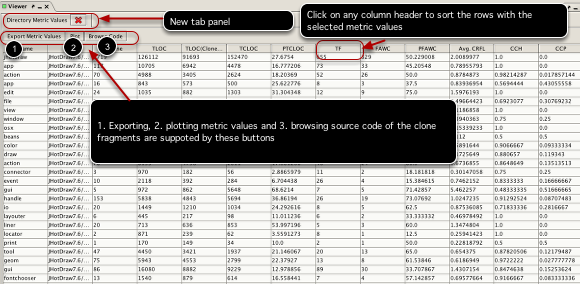Obtaining Metrics For Directories
This section discusses the steps for obtaining various metrics values for all clone directories within a selected directory. A clone directory is a directory that contains at least one clone fragment.
Select a directory
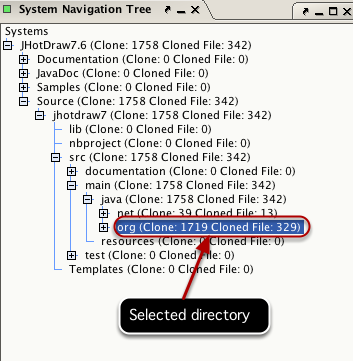
Click on a target directory to select it from the system navigation tree. Metrics will be computed for all clone directories within it.
Open the popup menu and select the operation
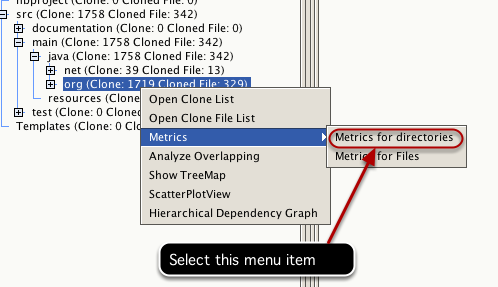
Right click on the selected directory to open the popup menu. Select Metrics->Metrics for directories from the menu.
Result
The computed metrics values for all clone directories will be displayed as a new tab panel(titled Directory Metric Values) in the viewer window.
Other operations
Various operations such as sorting, exporting and plotting computed metrics values, and browsing source code of the clone fragments are also supported. For details, see those operations in the discussion for files (Obtaining Metrics For Files).