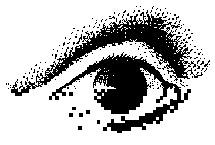Preparing and submitting your camera-ready copy for GI 2006
(Go to formatting details.)
Summary
Note that these instructions are for final submission of accepted papers. The previous instructions on how to prepare a paper for review are here.
The Graphics Interface proceedings are printed directly from PDF files. The
result is a high-quality printed proceedings and easier access to papers for
everyone, since the electronic versions of the papers are also used for
electronic archival and dissemination. However, a little extra work will be
required from you, the authors---hopefully not too much, but read the following
instructions carefully. Some of the following is not so much instructions as
information to help you generate the best possible electronic submission.
Please note that we ask you to upload your paper twice, due to the different
systems used by the associate editors and the production staff.
For each accepted full paper, we require:
By 19 March 2006:
- A PDF version of your paper uploaded to the PCS system, for a final check by
the conference committee.
- Note that on the final submission form in the PCS system, you must enter a short summary of the revisions made to your paper. In this text box, please indicate how you have addressed each of the main concerns identified in the meta-review.
By 25 March 2006:
By 25 March 2006:
How to prepare your paper
IMPORTANT: GI 2006 will use a different set of macros and templates than was used in the original submission of papers. The new macros and templates are more compact and allow for more content per paper.
The new formatting guidelines are here, including macros for LaTeX and templates for Microsoft Word.
A page on how to prepare the PDF for optimal production is here.
NOTE that your PDF document must embed all fonts that it uses. For latex and MS Word instructions on how to create a PDF
document with embedded fonts, please see
this page. For pdflatex users, for instructions on how to
configure your system to use embedded fonts, see the following
document.
If you can not configure your system to use embedded fonts with
pdflatex, you will have to use LaTeX and follow the instructions
for latex
How to submit the final review copy to the GI Web site
- Log on to https://precisionconference.com/~gi/cgi-bin/FormWizard?/templates/preLogin.tmpl
- Go to your "Submissions in Progress" page.
- Click on "Submit the final version".
- Fill out the form, including the PDF version of your paper and other files in the order
requested.
- Click on the Submit button.
- Wait for the confirmation page. Follow the instructions on that page to verify that
your paper has been uploaded correctly.
The program committee member responsible for your paper will check your final version to
ensure that all formatting and revision requirements have been met. If issues remain, you may be asked
to make further changes and resubmit.
How to submit the camera-ready copy to the IEEE VGTC Web site
You must also submit your camera-ready copy to the
IEEE VGTC press for prepress
and final printing. You may do this at the same time as you submit to the GI Web site.
Detailed submission instructions are given on the upload page.
If your paper is longer than 8 pages: By default, the IEEE Web
site will only accept papers up to 8 pages in length. If you wish to submit
a paper longer than 8 pages, and have paid the extra page charges, send an
email to vis@cs.sfu.ca giving your paper number and its
page count. The IEEE editors will then set the Web site to accept your
paper with its full number of pages.
Signing and sending the permission and release form
Graphics Interface has arranged with the ACM to make all GI 2006 papers
available through the ACM Digital Library. This will give your work a
worldwide audience, readily accessible using the Digital Library's search
engine.
You will retain copyright to your paper, but must declare to the ACM that
you have received permission to reprint any material whose copyright is held
by others. You must print out, sign, and return the Permission and Release Form in order for your
paper to be included in the GI Proceedings. The form should be sent to:
Torsten Möller
Attention: GI 2006
School of Computing Science
Simon Fraser University
8888 University Drive
Burnaby, BC V5A 1S6 Canada
Departmental phone (for couriers): (604) 291-4277
Personal phone (for inquiries): (604) 291-3774
Fax: (604) 291-3045
|