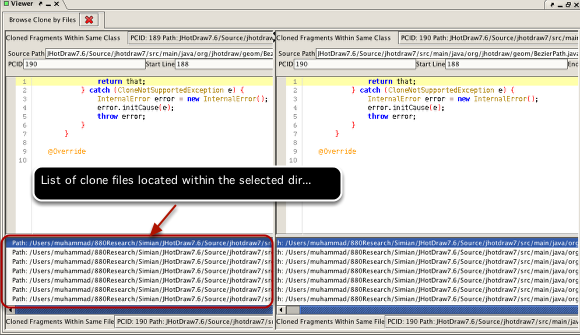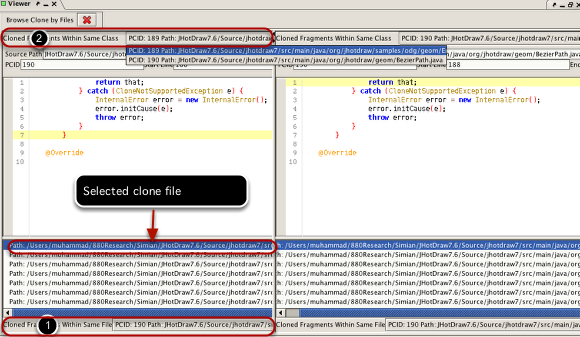Analyze Clone Files
You can use this view to analyze and compare clone files with grouping and selection features.
Make selection
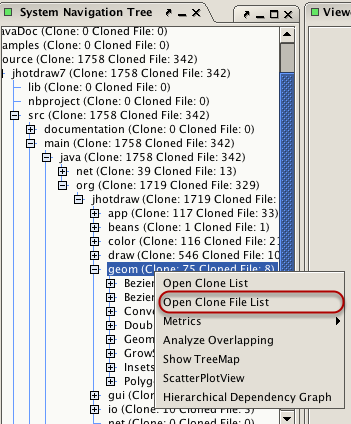
Select a target directory. Right click on the selected directory to open the popup menu and select Open Clone File List menu item.
Features
This view has some advantages. It groups clone fragments located within the selected file( labelled with 1). For the selected clone fragment, it also groups all clone fragments that falls within the same clone class( labelled with 2).
The left and right part shows the same list of clone files. We can change the selection and compare the related clone fragments side by side.