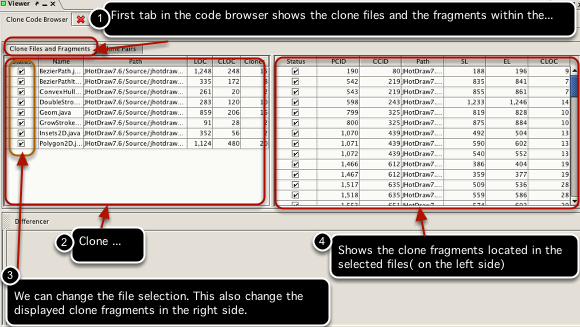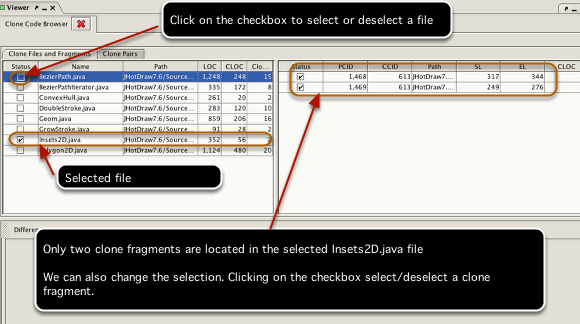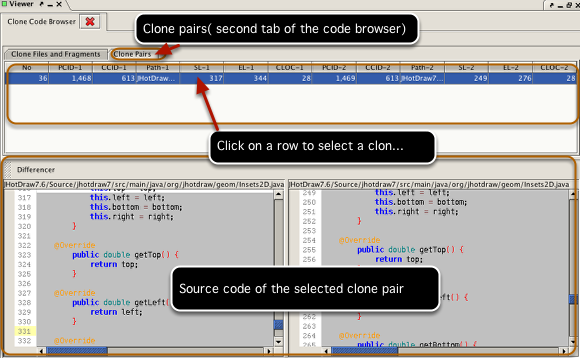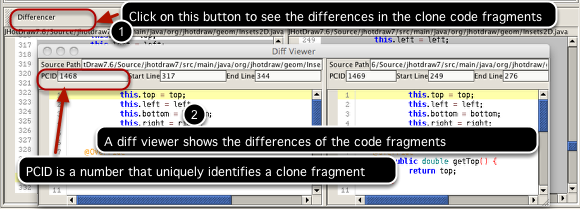Analyze Clone Fragments
You can analyze the source code of the clone fragments using the code browser. The same component is used for analyzing clone code fragments in other places also.
Open the popup menu and make selection
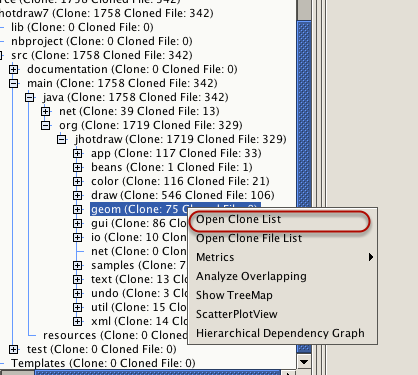
If we want to analyze the clone fragments on the geom directory, we need to select the directory, right click on the mouse button to bring up the popup menu and select the Open clone list menu item.
The code browser
The previous selection open the code browser in the viewer window in a new tab.
An Example
Suppose, we want to analyze the clone fragments located only in the Insets2D. java file.
We need to deselect all files except Insets2D.java file by clicking on the checkboxes. From the right side, we can see that only two code fragments are located in this file.
Examining clone pairs
For the selected clone fragments, the next tab in the code browser shows the clone pairs. Selecting a clone pair also displays the code fragments in the bottom panel.
Source code difference analysis
We can understand the source code differences using the diff viewer. In the above figure, the two clone fragments are exact copy of each other.
Similar to PCID, another number(CCID) is used to uniquely identify each clone class.