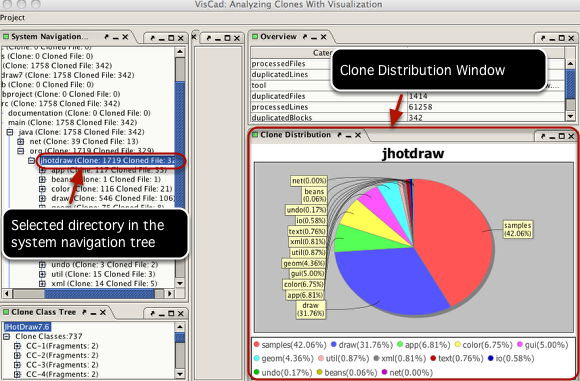User Interface Components
The main user interface of VisCad can be divided into three parts.
1. Left Part: The left part accommodates the clone browser. The clone browser has two parts, one of which displays the distribution of clones over the directories and sub- directories in the subject system, known as System Navigation Tree. The other part, located on the bottom of the clone browser, lists all clone classes and the number of clone snippets in each class, called Clone Class Tree.
2. Middle Part: The middle part of VisCad accommodates different views in separate tabs. We will refers this part as Viewer.
3. Right Part: The top- right window shows the clone detection specific information VisCad obtained while parsing the result file for the selected
subject system. For any selected directory in the system navigation tree, the bottom-right window shows the distribution of clones in its sub-directories through a pie chart.
System Navigation Tree
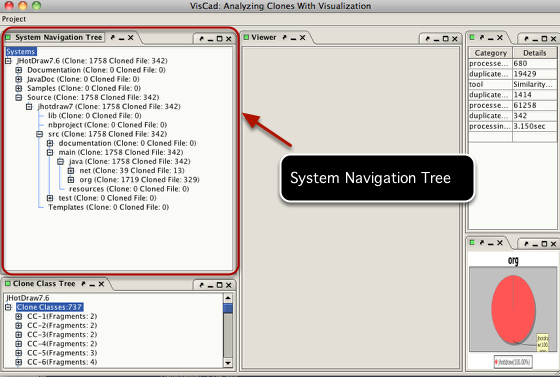
It maps clones to files and directories
Clone Class Tree
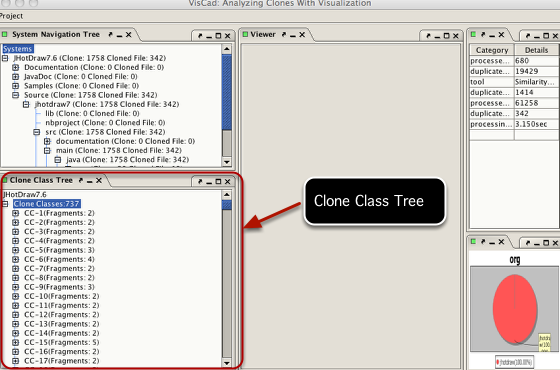
Clone class tree groups the detected clones into different classes.
Viewer
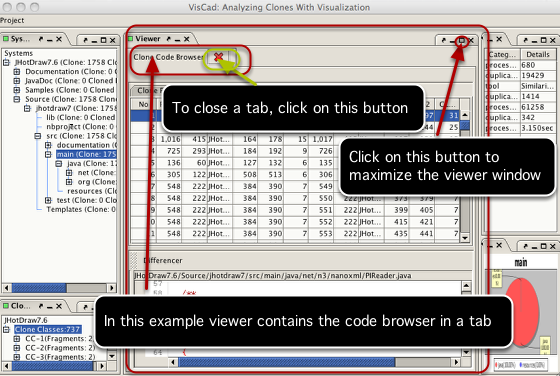
Depending on the user's selection, it accomodates different views(such as the scatter plot, treemap, hierarchical dependency graph, source code browser etc.)
Obtaining information specific to clone detection
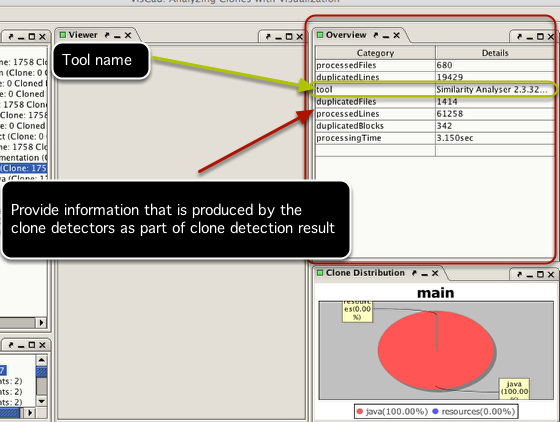
This part contains information such as tool name, overview of clone detection result.
Clone distribution window
Click on a directory in the system navigation tree to select it. Based on the selection, the clone distribution window updates and shows the distribution of clones in its subdirectories through a pie chart.