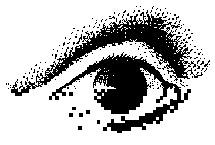
June 7-9, Quebec City, Canada
Home
Invited Speakers
Advance Program
About Quebec City
Registration
Accommodations
Call For Papers
Paper Formatting
Call for Posters and Demos
Electronic Submission
Submission Dates
Graphics Papers: November 21
HCI Papers: December 19
Posters and Demos: March 26
Conference: June 7-9

|
Instructions for Paper Formatting Graphics Interface papers are distributed for review electronically. The giformat.pdf file has additional information and instructions on the format we require papers to be presented in. Papers must not exceed 8 pages in length in the correct format. Please get as close as you can to the standard GI format. Anonymous submissionManuscripts submitted for review should be anonymous. Please so not use your name or names in the headers or title, and avoid using any images characteristic of your lab. Do not refer to your own work as "yours" or "the authors"; use third person in all references.MS WordA Word template has been provided for your convenience.Convert MS Word files to PDF using Adobe Distiller. Please do not submit PDF unless you use the Adobe "Distiller" plugin. The Adobe PDFWriter plugin produces PDF directly but does not work for Word math fonts. Converting to PostScript and then trying to convert the PostScript on another machine may also not work due to the same font issue. Generally speaking, it's the math font that will cause you the most headaches, so check that math symbols are converting and printing properly. If you are doing a lot of math, you would be better off using pdflatex. LaTeX
|